- Similar to numericupdown, but it offers visualization for the value selection.
- Naming Convension: trkXXXX
Properties of
TrackBar
|
||
Property
|
Description
|
|
Value
|
Gets
or sets the current value in the control.
|
|
Minimum
|
Specifies
the minimum value in the range.
|
|
Maximum
|
Specifies
the maximum value in the range.
|
|
TickFrequency
|
Specifies
the difference between each tick.
|
|
Orientation
|
Horizontal
/ Vertical
|
|
TickStyle
|
None,
TopLeft, BottomRight, Both
|
|
Name,
BackColor, ForeColor, Enabled, Visible, Size, Location, ContextMenuStrip,
BorderStyle
|
||
Events of
TrackBar
|
Events
|
Scroll, Click,
DoubleClick, MouseMove, MouseEnter, MouseLeave, KeyPress, Enter, Leave
|
Example with Track Bar:-
Add a new form to the windows forms Application with
the name FormTrackBar
Take two Labels ,one TrackBar on the Form set the following properties to them
label1:-
Text : Set Font Size
label2:-
Name : lblDispaly
Text :
C#.Net
trackBar1:-
Name : trkFontSize
Minimum : 1
Maximum : 300
TickFrequency : 10
Design:-
Generate the Default Event Scroll of the TrackBar trkFontSize
Go to source i.e.,FormTrackBar.cs write the
following code in it
using System.Data;
using
System.Drawing;
using System.Linq;
using System.Text;
using
System.Windows.Forms;
namespace WABasics
{
public partial class FormTrackBar : Form
{
public
FormTrackBar()
{
InitializeComponent();
}
private
void trkFontSize_Scroll(object sender, EventArgs
e)
{
int
i = trkFontSize.Value;
lblDispaly.Font = new Font("Chiller",i);
}
}
}
|
Result:-


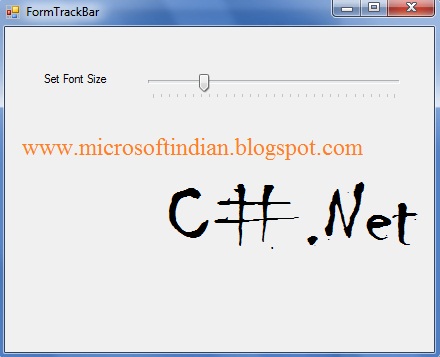
No comments:
Post a Comment