Create a New WebPage
- Click on View menu
- Click on ServerExplorer
- Right Click on It
- Select Data Connections
- Click on Add Connection
- Select the Server Name(.)
- Select use SQL Server Authentication
- Type UserName(sa) , Password(Admin123),
- Activate save my password option
- Select the DataBase (Employee)
- Click on OK
- A connection will be created in ServerExplorer
- with ServerName.DataBaseName.
- Click on (+) symbol of table
- Select the table EmpDetails drag it and
- leave on the Webpage
- This will create GridView Control
- Run the application and Check
- To provide all other facilities to GridView select
- the GridViewControl click on Smart Tag button( ).
- Activate the options like
- Enable Paging
- Enable Sorting
- Enable Deleting
- Enable Editing
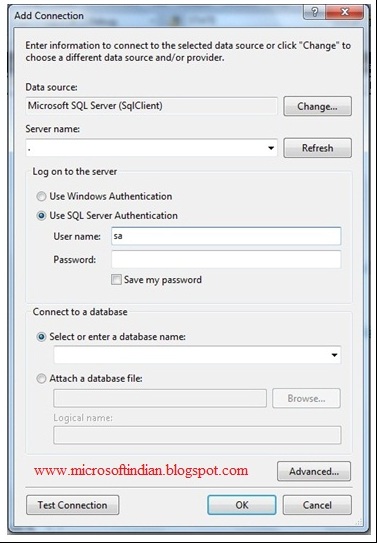

No comments:
Post a Comment